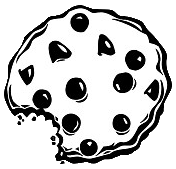Już 62 362 użytkowników uczy się języków obcych z Edustation.
Możesz zarejestrować się już dziś i odebrać bonus w postaci 10 monet.
Jeżeli chcesz się dowiedzieć więcej o naszym portalu - kliknij tutaj
Jeszcze nie teraz ZAREJESTRUJ SIĘlub
Zaloguj »Przyszłość telefonów komórkowych?
Poziom:
Temat: Nauka i technologia
I am a Ph.D. student
and that means I have a question:
how can we make digital content graspable?
Because you see,
on the one hand, there is the digital world
and no question, many things are happening there right now.
And for us humans, it's not quite material, it's not really there --
it's virtual.
On the other hand, we humans,
we live in a physical world.
It's rich, it tastes good, it feels good, it smells good.
So the question is: how do we get the stuff over
from the digital into the physical?
That's my question.
If you look at the iPhone with its touch
and the Wii with its bodily activity,
you can see the tendency; it's getting physical.
The question is: what's next?
Now, I have three options that I would like to show you.
The first one is mass.
As humans, we are sensitive
to where an object in our hand is heavy.
So, could we use that in mobile phones?
Let me show you the weight-shifting mobile.
It is a mobile phone-shaped box
that has an iron weight inside, which we can move around,
and you can feel where it's heavy.
We shift the gravitational center of it.
For example, we can augment digital content
with physical mass.
So you move around the content on a display,
but you can also feel where it is just from the weight of the device.
Another thing it's good for is navigation --
it can guide you around in a city.
It can tell you by its weight,
"Okay, move right. Walk ahead. Make a left here."
And the good thing about that is you don't have to look at the device all the time;
you have your eyes free to see the city.
Now, mass is the first thing;
the second thing, that's shape.
We're also sensitive to the shape of objects we have in [our] hands.
So if I download an e-book and it has 20 pages --
well, they could be thin, right --
but if it has 500 pages, I want to feel that "Harry Potter" --
it's thick. (Laughter)
So let me show you the shape-changing mobile.
Again, it's a mobile phone-shaped box,
and this one can change its shape.
We can play with the shape itself.
For example, it can be thin in your pocket,
which we of course want it to be;
but then if you hold it in your hand, it can lean towards you, be thick.
It's like tapered to the downside.
If you change the grasp, it can adjust to that.
It's also useful if you want to put it down on your nightstand to watch a movie
or use as an alarm clock, it stands.
It's fairly simple.
Another thing is,
sometimes we watch things on a mobile phone,
they are bigger than the phone itself.
So in that case -- like here, there's an app that's bigger than the phone's screen --
the shape of the phone could tell you,
"Okay, off the screen right here, there is more content.
You can't see it, but it's there."
And you can feel that because it's thicker at that edge.
The shape is the second thing.
The third thing operates on a different level.
As humans, we are social, we are empathic,
and that's great.
Wouldn't that be a way to make mobile phones more intuitive?
Think of a hamster in the pocket.
Well, I can feel it, it's doing all right -- I don't have to check it.
Let me show you the living mobile phone.
So, once again, mobile phone-shaped box,
but this one, it has a breath and a heartbeat,
and it feels very organic.
(Laughter)
And you can tell, it's relaxed right now.
Oh now, missed call, a new call,
new girlfriend maybe --
very exciting. (Laughter)
How do we calm it down?
You give it a pat behind the ears,
and everything is all right again.
So, that's very intuitive, and that's what we want.
So, what we have seen are three ways
to make the digital graspable for us.
And I think making it physical
is a good way to do that.
What's behind that is a postulation,
namely that not
humans should get much more technical in the future;
rather than that,
technology, a bit more human.
(Applause)