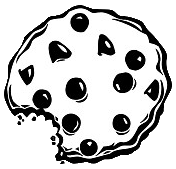Już 62 459 użytkowników uczy się języków obcych z Edustation.
Możesz zarejestrować się już dziś i odebrać bonus w postaci 10 monet.
Jeżeli chcesz się dowiedzieć więcej o naszym portalu - kliknij tutaj
Jeszcze nie teraz ZAREJESTRUJ SIĘlub
Zaloguj »In Consumer Electronics, the Money Is on 3-D and All Things Wireless, Part 1
Temat: Nauka i technologia
Do some Exercises: Słuchaj i zapisuj Tworzenie zdań Ukryte słowa
25 January 2010 VOICE ONE: This is SCIENCE IN THE NEWS in VOA Special English. I'm Faith Lapidus. VOICE TWO: And I'm Bob Doughty. This week, we look at the newest devices demonstrated at the recent International Consumer Electronics Show. The show offered a look at what could be the most popular electronic products this year. VOICE ONE: The Consumer Electronics Show is the world's biggest technology trade show. Industry representatives and reporters gather at CES each January to see the next, must-have electronic devices for the coming year. This year, the show took place between January seventh and tenth in Las Vegas, Nevada. A record three hundred thirty businesses attended for the first time. These can be manufacturers or suppliers who sell products from other companies. In all, there were over twenty thousand new products from more than two thousand five hundred businesses. The Consumer Electronics Association produces CES. It is the largest trade show of any kind in North America -- with over one hundred thirty thousand square meters of exhibition space. VOICE TWO: The electronics industry is hoping a new crop of products will help it recover from an eight percent decrease in sales last year. The biggest attention-getters were the latest 3-Dimensional high definition televisions. Tara Dunion is a spokeswoman for the CES. She says 3-D televisions promise to bring the intense experience from movie theaters to the home. The huge popularity of 3-D films like "Avatar," "Up" and "Monsters vs. Aliens" has many people willing to buy this costly, developing technology. Dreamworks Animation made "Monsters vs. Aliens" and the popular Shrek series. The company announced last year that it would only make 3-D films in the future. And, television networks ESPN and Discovery Communications say they plan to operate television channels in 3-D. Big TV manufacturers like LG Electronics, Panasonic, Sony and Samsung have all developed their own products. VOICE ONE: If you have seen a 3-D movie, you already know that you need special eyeglasses to watch. Some 3-D TVs do not require special glasses. But experts say it will be years until such technology is ready for the general market. The latest 3-D TVs work by dividing picture images in two, one for each eye. When each eye sees very similar, but different versions of an image, the brain thinks it is seeing depth, or three dimensions. Dividing the image can be done in two ways -- both using special eyeglasses. One 3-D technology uses low-cost polarized glasses. Each side of these devices blocks a set of images that appear in a different form of polarized light. So each eye sees a slightly different image, producing the 3-D effect. But TV receivers that use what is called a passive glasses system are costly. VOICE TWO: An active glasses system requires electronic glasses that are wirelessly connected to the television. A signal from the TV tells each side of the glasses when to turn on and off, showing each eye slightly different images that create the sense of depth. The switching happens so fast that the images appear continuous. Active eyeglasses cost more -- about one hundred dollars each. But the technology for such receivers is not too different from current flat screen TVs. There were examples of both technologies at the twenty-ten International CES. There were even 3-D TVs that require no glasses at all. But 3-D TVs are expected to cost a lot - with one selling for several thousand dollars. Still, the Consumer Electronics Association predicts that more than four million 3-D TV sets will be sold this year. Source: Voice of America