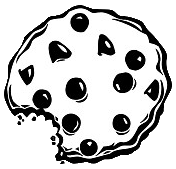Już 62 452 użytkowników uczy się języków obcych z Edustation.
Możesz zarejestrować się już dziś i odebrać bonus w postaci 10 monet.
Jeżeli chcesz się dowiedzieć więcej o naszym portalu - kliknij tutaj
Jeszcze nie teraz ZAREJESTRUJ SIĘlub
Zaloguj »Technology at The Open University
Poziom:
Temat: Edukacja
Access is fundamental to the mission
of the Open University.
It wouldn't be very open
if there were lots of barriers for you
to climb over before you got there.
It may be that you have a disability.
It may be a social barrier,
it may be an economic barrier,
or it may be that you work full-time.
It does take personal commitment.
It did take up my weekends,
and, you know, when you're working
full-time, at the same point,
but I think that that's something that you
do have to personally commit to,
if there is something that you want
at the end of it.
Most of our students
can't actually come in here,
so, we have to think very hard
about how we take the resources
out to the students.
We've been able to employ some quite
experimental technologies
that have been developed by the
Knowledge Media Institute
at the Open University.
Flash Media, which is the tool that
is used for video conferencing,
and that allows many people
to participate and interact.
They include presence aware
instant messaging systems,
so that means, you know,
who is online,
studying at the same time as you,
and you can connect with them
very easily through text chat.
Compendium is a programme or a tool
that is used for making mind maps
and helping students organise
their thoughts.
And it's really about connecting
our learners
and allowing them to support each other
and make more sense of the resources
that we're giving them and also
construct their own learning journeys.
What we do as a university is to try
and engender a sense of independence
amongst the learners.
What we've employed is a virtual
learning environment called Noodle.
It's open source,
so it's very low cost to develop.
It means that quite a number of courses
are now beginning to deliver
online materials,
which immediately then links into the
collaborative frameworks that we have.
Such as discussion forums
to connect up our students.
It gives them an ability to record their
learning in things like learning journals,
and publish those thoughts
and notes with other students.
It also allows us to track the students'
progress and for them to track
their own progress through the course,
and also store their documents
and resources in one place.
I think it's much easier to learn things
if you have an active way of learning.
If you just have to sit and read,
after a while, you switch off.
In the Virtual Microscope,
any student anywhere in the world
can study a huge range of samples
that there's no way that they would
physically ever be able to see
all of those samples.
In the comfort of their own homes
and with their computer,
they can manipulate the samples
without the expense
of having a real microscope
there in front of them.
So, students have a much,
much richer experience.
We've always designed here from
scratch from the learner.
So, what we want to do for you is reach
you in new ways.
We want to be able to have an online
event running here in Milton Keynes,
or running online in Edinburgh
or in Brussels or wherever the event is,
and reach you in the field.
So, webcasting has always been
a really interesting technology for us.
Welcome to something that I find
somewhat scary but extremely exciting,
I've never done anything like this
in my life before,
where you've got both a virtual
and a real audience.
Getting to people at scale.
There are thousands of you who want to
know about this right here, right now.
Can't pack you all into one
lecture theatre.
Don't have to. You're just where you are,
I need to be able to get stuff to you.
But, you want to interact with me,
you don’t just want to sit and listen to it
like it's television or a lecture.
You want to be able to engage
with the material,
get inside it and mess around with it.
You've got to be able to reach inside
a package
and tweak the values of assimilation
and see those change.
These days, what you want to
be able to do is do that live
and online with other people.
One of the benefits of the
new technologies
is that we can engender a sense of
the importance of collaboration.
That clearly supports some of the
team working skills that,
particularly in a virtual environment,
modern employers are seeking.
So much of our working life
now is over email, over the Net.
Going back to what I do,
as a European role,
I can't be in every city,
in every office, on a daily basis.
I think it's just the way the world
is changing.
And the feedback that we get from
employers of Open University students
is that many of them are more ready
for the workplace
than graduates from
traditional universities.
Certainly the kind of time management,
the drive and commitment
that people show,
is exactly what we want in employees.
The OU designs from the ground up,
for a new type of learner.
It always has done.
And as new types of learner have
changed, as technology has changed,
as the world has moved on,
we've adapted to that,
we've made sure that we're giving
learners what they need,
not what we're used to giving them.