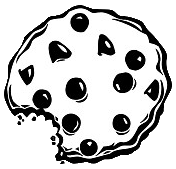Już 62 438 użytkowników uczy się języków obcych z Edustation.
Możesz zarejestrować się już dziś i odebrać bonus w postaci 10 monet.
Jeżeli chcesz się dowiedzieć więcej o naszym portalu - kliknij tutaj
Jeszcze nie teraz ZAREJESTRUJ SIĘlub
Zaloguj »Google I/O 2010 Keynote Day 1, pt. 3
Poziom:
Temat: Media
One of the interesting things that Clicker.com
showed is the use of video.
Video is one of the most important forms of
communication on the Web.
Just like images are very popular on the Web.
But as developers, when you use images on
the Web, you have a plethora of choices and
formats, including open and freely implementable
format like PNG.
We think video should have the great free
and open alternative as well.
It's really important for the Web to have
at least one alternative for video which is
high quality and open.
So we've been thinking hard about this problem.
In fact, we are very, very committed to this.
And we have invested over $120 million in
acquiring On2 Technologies to contribute towards
this vision.
So today, we want to talk about VP8, but before
that, let me tell you a little bit about On2.
We got to know this team last year.
They're a set of passionate, committed engineers,
based in Clifton Park, New York, they've been
working on the video space since 1992.
So when we started taking a look at VP8, we
were very impressed with its quality.
The VP line of codecs has had over 2 billion
installs and has been adopted by products
like Flash, Skype, et cetera.
It's really suited for the Web.
To serve video on the Web, you need to deal
with a lot of varying conditions, from a bandwidth
standpoint, from a client standpoint.
There are many, many mobile devices which
are connecting to the Web as well.
VP8 is really good at adapting to these varying
conditions.
It's very efficient with bandwidth as well.
We have our 2 billion video views on YouTube.
So we care about that.
VP8 is very efficient with bandwidth.
In addition, we believe it's the best-in-class
codec for real-time streaming as well.
So overall, we are really impressed with VP8.
So today, we would like to announce that we
are fully open-sourcing VP8 under completely
royalty-free license.
[ Applause ]
>>Sundar Pichai: We are working with many
people in the community to do this.
And so there's a project called WebM which
we are announcing today, in conjunction with
many partners.
And it's open Web media project.
It will have VP8 as the video codec, and it
will be packaged with open source audio codec
Vorbis.
You can find more details about this at the
project site.
But there's lots of excitement in the community
around this.
And so to talk more about this, I would like
to invite two major browser vendors who are
pioneering a lot of the HTML5 work.
First, let me invited Mike Shaver, from Mozilla,
followed by Hakon Wium Lie, from Opera.
[ Applause ]
>>Mike Shaver: Thank you, Sundar.
And thank you, Google, for this huge investment
in open Web and open video.
We're now at a time whose idea has come, industrial-strength,
royalty-free video with a high-quality open
source implementation, and, as you'll see,
broad industry support.
More importantly, it will also have millions
of kitten videos.
As of today, I'm very pleased to share with
you, YouTube will be supporting the WebM video
format as part of its HTML5 beta.
They've started converting their entire catalogue,
beginning with the higher-quality videos at
720P and above and that will continue over
time.
With this, you can use high-quality video
built into the stack with great performance.
[ Music ]
>>Mike Shaver: Mozilla has been interested
in open video for a long time, because we
want to see HTML5 reach its full potential.
Since Firefox 3.5 almost two years ago, we
have been shipping the open source theora
codec and working with those developers who
were visionaries, really, in seeing the importance
of universal video very early on.
We're excited that they're joining with us
as well in supporting the WebM project and
have already started working on the code and
tools.
Video's key to the Web experience.
And because of that, it needs to be part of
the Web, not just technically, but also in
terms of -- in terms of its use.
JavaScript, CSS, HTML, SVG, HTTP, all of these
technologies are usable under -- with no strings
attached, under any terms you want, to build
anything you want.
We wouldn't accept that HTML was only licensed
to be used for documents and not applications.
We wouldn't accept that you couldn't distribute
what you do with CSS unless you signed a license.
We've seen what happens and how much disruption
it can cause when the terms of a platform
change at the whim of one organization.
And the Web needs to be above that.
The Web's growing important capabilities
--
[ Applause ]
>>Mike Shaver: -- to be clear, I didn't make
that happen.
[ Laughter ]
>>Mike Shaver: The Web's growing important
capabilities.
As it does that, the demands on browsers increase.
We're working at Mozilla to make sure every
part of the stack is ridiculously fast.
This means taking advantage of graphics on
computers and mobile devices.
It means taking advantage of multiple cores
and DSPs and hardware from other WebM partners.
The VP8 codec itself in taking advantage of
multiple cores for low power and embedded
devices, is not only a great codec today,
but it will scale in the future.
I say every year it's a great time to be a
Web developer.
And every year I get to be right about at
least that.
Open video's now here in high quality.
Excuse me.
High quality, and it's embedded into the stack.
It's part of everything you use now, like
text, like images, like CSS.
Let me give you a taste of what you can do
when it's built into the stack and you can
use it with all the tools that you've come
to love over the past ten years of the Web.
This is something we built with two videos,
a handful of images, and about 450 lines of
HTML, CSS, JavaScript, and SVG.
Anybody in the room could read through it,
understand it, use it in their own space.
No external libraries, no obfuscation.
It's all right there.
You get real text built into the platform.
You can select it, you can localize it, you
can search index it.
You can animate it.
You get robots in circles, exploding and shooting
at each other.
You get high-quality video with custom controls.
Scaling.
720P HD resolutions built into the platform.
We give you control over the video experience
and how your users will find it.
It won't surprise you to discover that Firefox
will be supporting WebM.
It would surprise you to discover we weren't.
We don't -- our ambitions don't end there.
We want to see this in all browsers, on all
devices.
We want to see this available to every user
who is -- to take advantage of the great things
you people are going to built on top of this
platform.
We've got nightly builds kicked off today.
You'll be able to take them and start building
your applications now.
And I want to thank you -- excuse me -- as
we get this technology out to 400 million
users on Maemo and Android devices as well.
I want to thank you for your time today and
I want to thank you for building a fantastic
Web.
[ Applause ]
>>Hakon Wium Lie: It's a fantastic day for
the Web. I'm very proud to be here. My name
is Hakon Wium Lie. I am the CTO of Opera Software.
Three years back in February 2007, we published
a proposal for the video element on the Web.
We also published a manifesto, because we
wanted there to be video on the Web.
The video was missing. We had text, we had
images, we had many things, but we didn't
have video.
So we put forward this proposal, and we knew
it wouldn't be easy. Well, the first part
was pretty easy. The syntax was easy. We could
quite easily agree on the video element.
The hard part was to find a high-tech, high-quality,
open, freely usable format for a video.
And the great news mere today is that WebM
has joined the list.
Tim didn't patent HTML, I didn't patent CSS,
Brandon didn't patent JavaScript -- we need
for there to be an open and freely usable
format for video on the Web, and, I think,
WebM is it.
So I'm very proud to demo Opera here, running,
showing WebM.
The video you are seeing here is -- this is
from the 17th of May celebration in Oslo.
We do this every year to celebrate the video
tag.
[ Applause ]
>>Hakon Wium Lie: And you can download Opera
with WebM support in it if you go to this
URL there, labs.opera.com.